Je vais essayer de faire une petite présentation de mon application, pour ceux qui ne l’ont pas encore essayé sur le store :
Mon objectif en développant cette application était de m’aider à réviser les deux syllabaires japonais, hiragana et katakana. Chacune représentent 46 caractères, parfois très similaires, et sont le minimum pour lire commencer à lire le japonais. Ayant un téléphone Samsung Galaxy S, j’ai décidé de développer cette application pour les téléphones Android. Je souhaitais pouvoir facilement « jouer » d’une main dans les transports, j’ai donc choisit de ne pas utiliser le clavier virtuel, mais de proposer un choix de 6 réponses.
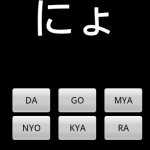 Le choix parmi 6 est suffisant pour éviter de jouer au hasard, et est suffisamment dur pour un débutant.
Le choix parmi 6 est suffisant pour éviter de jouer au hasard, et est suffisamment dur pour un débutant.
Pour permettre un apprentissage en douceur, il est possible de sélectionner un certain nombre de caractères à réviser, en cliquant sur le bouton menu lors du test. Cet affichage à l’avantage de présenter en plus les caractères que l’utilisateur a du mal à identifier.
Pour aider la révision, j’ai ajouté un tableau regroupant les hiragana et les katakana, qui rentrent globalement dans l’écran de mon téléphone, comme aide pour la lecture.
I’ll try to present my application, for those who did not already tried my application on the store:
My goal when I developed my application was to help me study the two japaneses syllabaries, hiragana and katakana . Each is 46 characters, some are really similar, and being able to read them is the bare minimum to start reading Japanese. As I have a Samsung Galaxy S phone, I decided to develop my application for Android. I wanted to easily play while in the transit with one hand, I do not use the virtual keyboard but I display a choice of 6 answers.
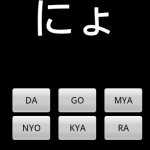 Proposing a choice of 6 answers is sufficient to deter the user to try randomly and is sufficient challenge for a beginner.
Proposing a choice of 6 answers is sufficient to deter the user to try randomly and is sufficient challenge for a beginner.
To enable a smoother learning curve, it’s possible to select only several characters to study, by clicking on the « menu » button of the phone, while in a test. This interface displays the character that the user failed to identify the most often.
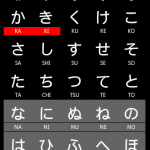
To help study, I added a chart with all hiragana or katakana, fitting inside the screen of my phone to help find a character when reading

how to localization for this APP?
if you want to help me localize the app to your locale, please send me a mail at atomusk[at]live.fr .
I will send you a mail at the e-mail adress you provided me for posting.
thanks