Another functionality that was very often requested was the ability to export and to import back personal lists. Obenkyo 3.0.4 makes the very first baby step in this direction (there is still much work to do about this). More info after the break ! First, as of 3.0.4, the only thing handled is the importing of personal lists. You won’t be able to add a new vocabulary or to change the content of the Obenkyo database. Don’t worry, it will come in the future. So now you will find 2 new buttons on the interface: the import and export file 
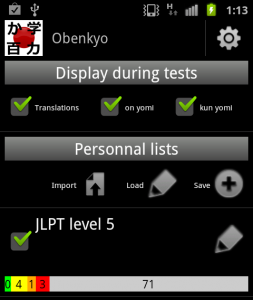 The export button will copy a file with the same name as the personal list, adding « _K.txt » for kanji and « _V » for vocabulary (here: test_K.txt) The file will be copied in the « Obenkyo_data » folder created in by the app at first runtime in the external storage. File format: (note that since it is a first draft, it is subject to change) For the kanji, I have just concatenated all the kanji in the list. Here the list is : 一二三四五六七八九十百千右雨円下火何学外気間金休見月後午校語高行左山国今車出子時小上書女水生食人前川先西長 … Here adding a kanji in the list should be very straightforward, and Obenkyo will handle everything else. For the vocabulary, the current file format is a kind of CSV files with as the first column the index in the database, and as the second column the writing of the vocabulary:
The export button will copy a file with the same name as the personal list, adding « _K.txt » for kanji and « _V » for vocabulary (here: test_K.txt) The file will be copied in the « Obenkyo_data » folder created in by the app at first runtime in the external storage. File format: (note that since it is a first draft, it is subject to change) For the kanji, I have just concatenated all the kanji in the list. Here the list is : 一二三四五六七八九十百千右雨円下火何学外気間金休見月後午校語高行左山国今車出子時小上書女水生食人前川先西長 … Here adding a kanji in the list should be very straightforward, and Obenkyo will handle everything else. For the vocabulary, the current file format is a kind of CSV files with as the first column the index in the database, and as the second column the writing of the vocabulary:
759;隣 764;零 Here you are not supposed to know the index in the database, so if you want to add a word in your list, you can just omit the index number and write the vocabulary writing: ;四日 ;生まれる ;一月

コナン