I often get request to « port » Obenkyo to many devices.
Today, I am glad to annonce that Obenkyo have been released on the Chrome web Store
And with ARC Welder tool from Google you can too, have Obenkyo android app to display on you Chrome browser !
Here how to do it :
1) download the latest Obenkyo apk from obenkyo.fr/Obenkyo.apk (this is the signed apk with the latest release).
2) add Arc Welder extention to Chrome
3) Once the extention installed, open chrome://apps on Chrome and you should see the « ARC Welder » icon
4) Open ARC Welder and in the popup press « Add your APK », and in the file selection popup select Obenkyo APK downloaded at 1.
5) in the new popup, add in the metadata field
{« enableExternalDirectory »: true}
(many thanks to Okok that found this !)
And the press « launch App ».
The app will ask for a folder to add the Obenkyo_data folder, and then, you have now a new app in your chrome apps.
Note : For thoses wondering, I do plan to port Obenkyo to Windows Phone 10, as soon as the Android bridge will be released and I do not have any plan to port Obenkyo to iOS.
Note : the post have been edited to add the « enableExternalDirectory » tip from Okok.

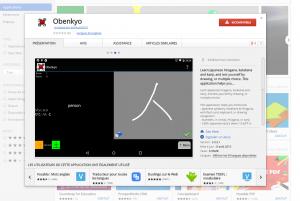
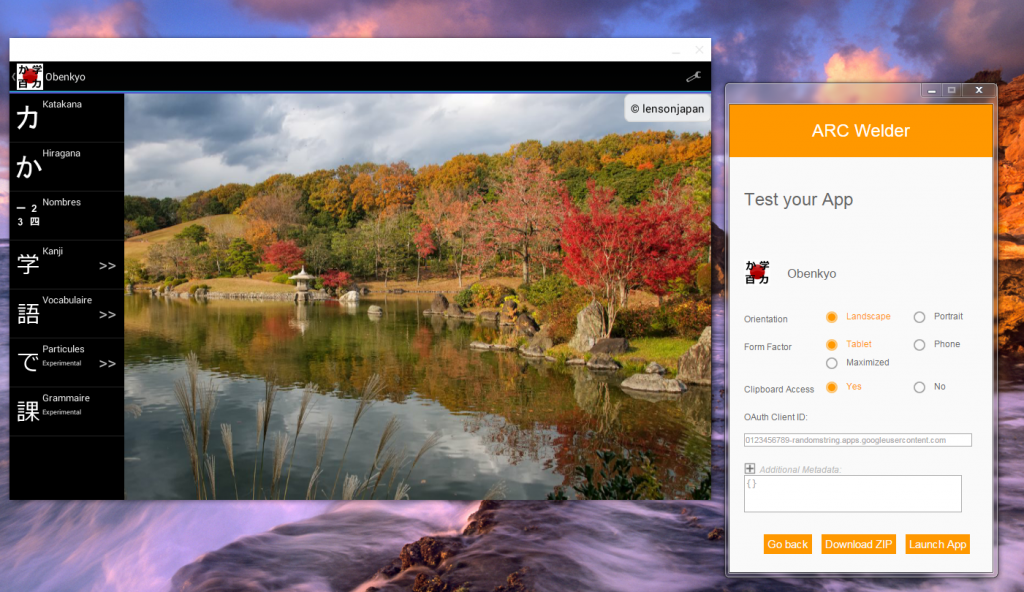
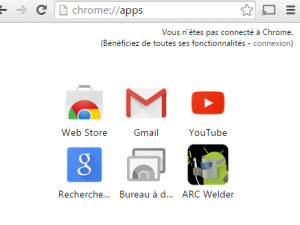
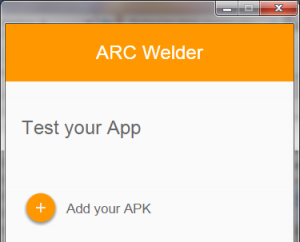
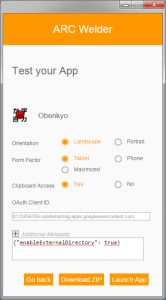
I get a « Non compatible » message through the Chrome store.
I use it on Windows 7 laptop.
https://chrome.google.com/webstore/detail/obenkyo/bkcgpkjoddgohijifcliklklolkkgbke/
Unfortunately you can’t load it from the chrome store (don’t ask me why o_O), you have to load it using the step by step info I provided in the post (download obenkyo.apk, arc Welder …)
I was looking for a solution myself and I read somewhere, that Android apps repackaged for Chrome work only under ChromeOS due to some weird Google policy, wanting them to be ChromeOS-exclusive or something.
Doesn’t make much sense when there’s stuff like ARC Welder though.
I love Obenkyo! I wonder however, is there any way to create the Obenkyo_data folder for importing/exporting when you use it with ARC Welder?
It seems Obenkyo doesn’t create one, and creating it manually in any of the ARC related folders doesn’t do anything =(
Actually found the answer myself:
When you add the app in ARC Welder first time, you need to paste
{"enableExternalDirectory": true}to Additional Metadata and then click Launch App – it’ll ask you to choose folder for the simulted filesystem.
wow thanks for the help, I could not find a way to fix this !
The post have been updated.
Thanks